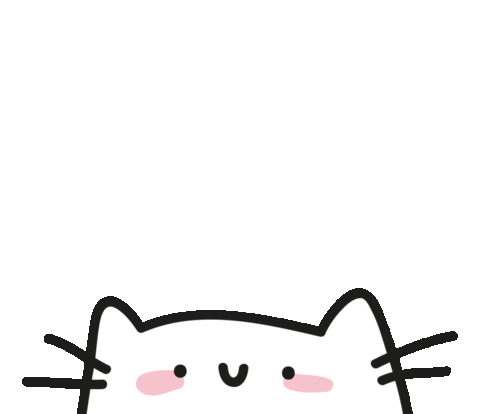jetson nano配置
jupyter-notebook
开机启动时显示:jupyter notebook服务启动失败,没找到原因,只能开机后让它自动执行命令来开启
启动命令
1 | /home/jetson/.local/bin/jupyter notebook /home/jetson/jupyter_notebook_config.py –allow-root |
jupyter最好带上命令路径,否则可能提示找不到命令(虽然路径已经在PATH里,但遇到过找不到命令的情况),jupyter_notebook_config.py是配置文件,内有端口号 ip等信息. 如果不加配置文件,默认只监听localhost,而且局域网无法访问
设置自启动命令
- 在合适位置(/home/jetson)新建文件
new_service.py
1 | #!/bin/bash |
- 设置自启动
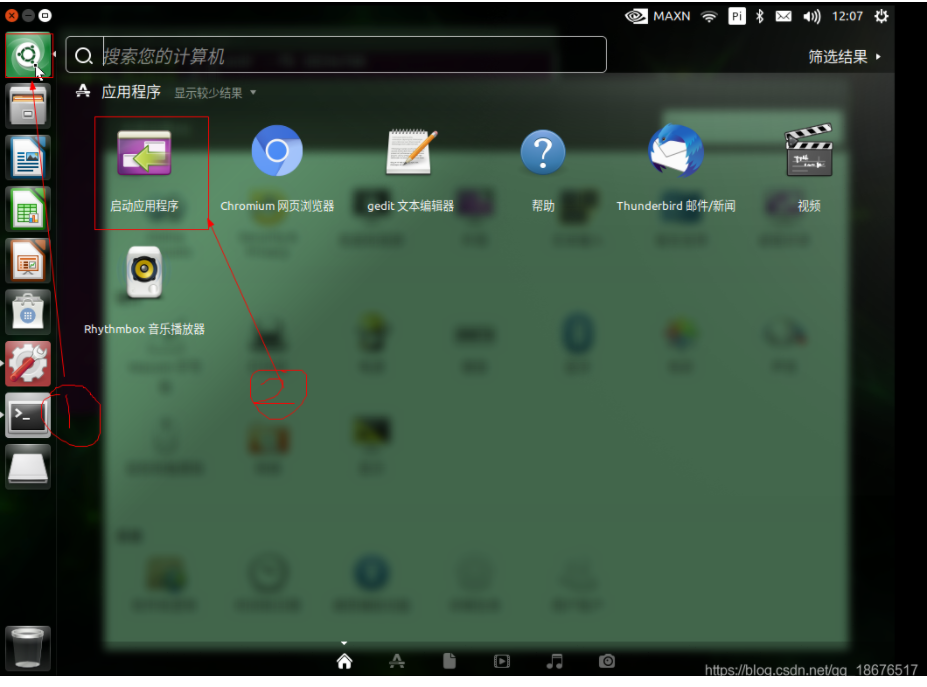
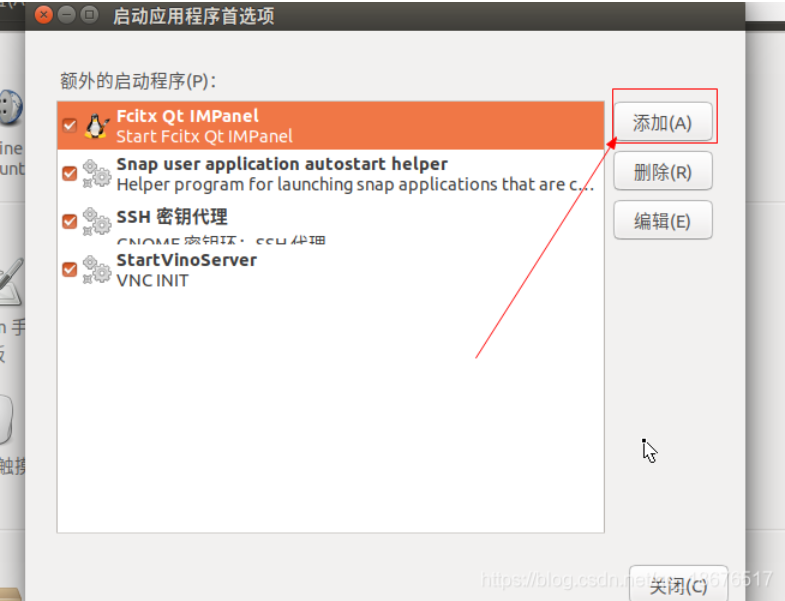

- 要设置自动登录

配置远程桌面
参考这个
https://www.cnblogs.com/cloudrivers/p/12110117.html
1 | sudo apt install vino |
1 | <key name="enabled" type="b"> |
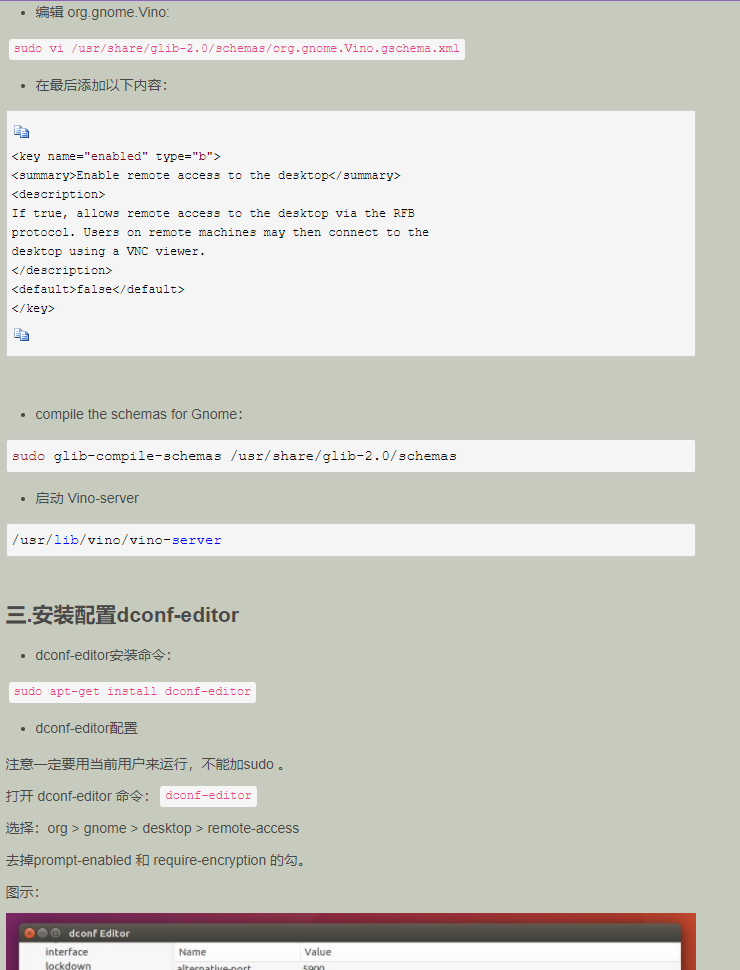
1 | sudo glib-compile-schemas /usr/share/glib-2.0/schemas |
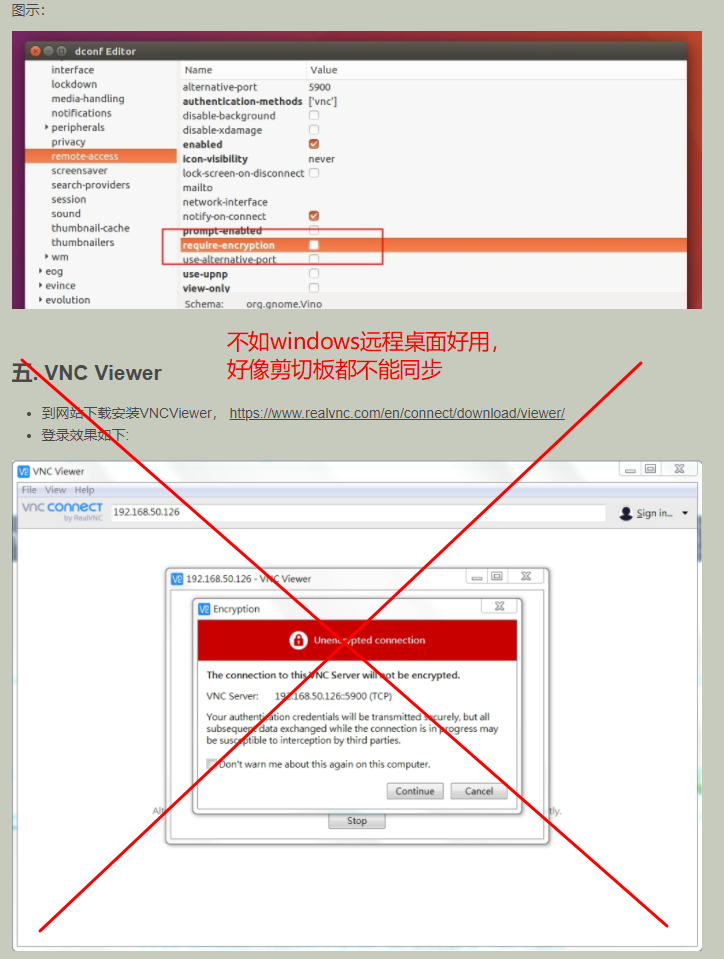
1 | dconf-editor |

进入windows远程桌面会闪退
到这一步,进入的远程桌面是和显示器的桌面环境一样的,但比较卡,还有问题
所以选择安装xfce
参考这个
https://blog.csdn.net/weixin_44967177/article/details/107869100
2.1不用做,2.2 2.3做过了
1 | sudo vim/etc/xrdp/startwm.sh |
远程桌面无法打开 终端Terminal
参考这个
https://blog.csdn.net/xiao__wen/article/details/106121671
1 | sudo update-alternatives --config x-terminal-emulator |
All articles in this blog are licensed under CC BY-NC-SA 4.0 unless stating additionally.