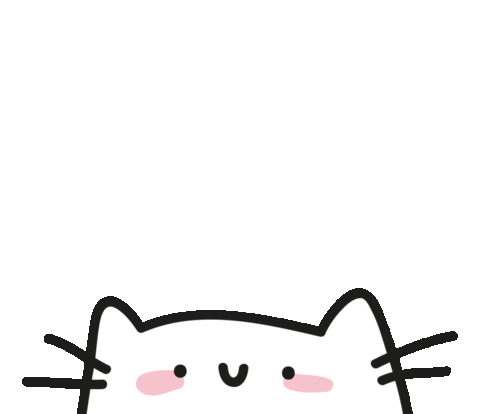zhou29笔记_java_IO流
字节流
字节流可以操作一切文件,读入字符文件注意编码;字符流专门操作字符文件,不用担心乱码
输入输出流是相对于程序来讲的,InputStream是父类,FileInputStream(文件字节输入流)和BufferedInputStream是子类;OutputStream同理
FileInputStream
1 | File file = new File("C:\\Users\\86175\\Desktop\\Snipaste_2021-08-12_23-49-04.png"); |
fis.read();返回fis的一个字节int
fis.read(bytes[] b);将fis中的从0到b.length的字节读到b中
fis.read(bytes[] b,0,len);指定读的长度
由于一个字节一个字节地读,效率很慢
fos.write(int b);将一个字节写入fos中
fos.write(bytesp[] b);
fos.write(bytes[] b, int off,int len);
long start=System.currentTimeMillis();
long end=System.currentTimeMillis();
计算代码段运行时间
BufferedInputStream
1 | //代码实现了使用buffer复制文件 |
字符流
FileReader、BufferedRead均继承自Reader
Writer同理
BufferedReader比FileReader快
1 | File file = new File("baidu.txt"); |
All articles in this blog are licensed under CC BY-NC-SA 4.0 unless stating additionally.